Hi Guys! I had really, really hoped to go to BEA this year, but I wasn’t able to coordinate my work schedule with the other attorneys in the office to make it happen. So I will be sitting at my work desk this week, checking in on all the awesome BEA posts and pictures and living vicariously through the bloggers/authors and everyone else that gets to go! I can’t wait to see what awesomeness the event has in store for everyone!
But because I can’t make it to the main event, I decided this year would be an excellent year to participate in Armchair BEA!
You can find out more information about Armchair BEA HERE
You can see my Introduction post HERE.
If you are new to my blog, be sure to say hi and link me to your blog so I can check it out!
Today’s Prompt is blogging Best Practices. (Tips & Tricks)
I have been blogging for almost 6 1/2 years now (which is crazy to believe) and I work 60-70 hours a week, and I travel on most weekends to see friends and family, and I am the only one running my blog, my instagram and all my other social media. Sometimes there doesn’t seen to be enough hours in the day to get everything done. So for today’s tips and tricks post I am going to talk about some of the invaluable tools I use in my blogging (and life.)
I have actually put together a 5 part series called Blogging on a Time Crunch, where I outline a different topic each day, and then I compiled a resource vault of everything I have found over the years to help with blogging.
I’m going to link to all of my posts here so you can check out all of the tips and tricks for yourself.
Be sure to check out all my other Blogging On a Time Crunch Posts here:
Day 1: Intro
Day 2: Time Management (printables)
Day 3: Essential Tools
Day 4: Ask a Blogger (spreadsheet secrets)
Day 5: The One with all the Resources
Here are some of the blogging tools that I can’t live without. I explain all of them on the day 3 post for Blogging on a time crunch. 🙂
Tools that I couldn’t live without:
For an explanation on any of these, check out this post
Google Calendar
Gmail Email response templates (explained in this post here)
I’m going to share my number one blogging tool and leave everything else linked. If you want more information on any of these, I have in depth looks at what the tools can do and how I use them in this post
-
Ultimate Book Blogger Plugin
(Click on either picture to find out more)
The Ultimate book blogger plugin is a wordpress plugin that hands down has saved me the most time with my book blogging out of anything I have mentioned in this post today. I switched to wordpress just so I could have this plugin.
I cannot begin to express how amazing this plugin is., especially with the new upgrade. Ashley @ Nose Graze created it, and not only is she a coding genius, but she is a book blogger herself, so she made the UBB with all of the things a book blogger needs. Her attention to detail and functionality is second to none.
I think if you are a serious book blogger, you NEED this plugin. It is a priceless tool for my book blog. I could not blog without it. Seriously. No way would I have time to put up 5-6 reviews a week, formatted the way I want, and still get everything else accomplished in my life. This plugin is the reason it takes me less than 30 minutes to format an perfect my posts. (and most of that time is writing the review!)
It is all customizable, and once you set up and play around with your settings once, you don’t ever have to do it again (unless you want to change something)
Then when I write my review, I save my post and pop in an ISBN number from goodreads, click search and BAM! all of the book information is loaded into the post, formatted the way I want it to be! And I do mean everything, title, series, author, publisher, genres galore, rating, summary, pages, dates. (and those are only the ones that I use)
But it doesn’t stop there, you can add in banners for your scrolling header (that you don’t need to code) and if you check review or blog tour or giveaway, it updates your post in all of those places too.
See those books reviewed in July on the right? See those giveaway banners below them? See all of my review archives on the top of the screen, sorted any way you could possibly want?
I DIDN’T DO ANY OF THAT! The Ultimate Book Blogger plugin does all of that! When I update a review, it updates the book and links to my review in ALL OF THOSE PLACES AUTOMATICALLY!!!
If that is not enough of a reason to sell you, I don’t know what is.
And I am only touching the tip of the iceberg on what this magical plugin can do. It is the best investment I have ever made for my blog. Hands down.
Other Tools:
Book Blogger Community Calendar
Co-schedule
IFTTT (AKA “if this, then that”)
Read Breathe Relax: Book Notify
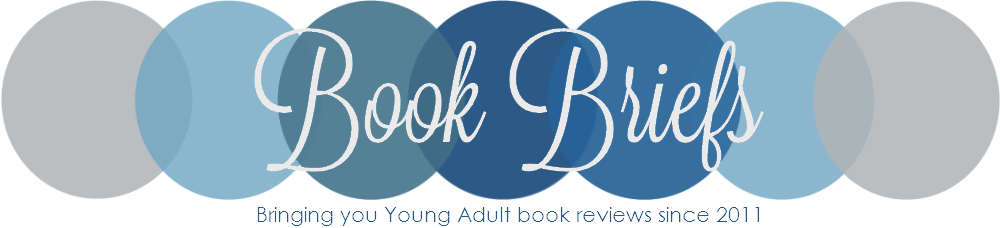






You are literally an angel for this list! I’ve been trying to find some good blogging tools to save me some time formatting because I honestly hate it. I ALWAYS forget to do something and it makes my post look sloppy. Sadly I don’t have wordpress so I can’t use that handy tool, but I can definitely use a lot of the tips on here. THANK YOU.
What an incredible list of resources! Thank you for sharing!
Most of the things you’ve listed are new to me. My blog is old and home-brewed meaning the plug-ins you’ve mentioned wouldn’t work for me without razing the site and starting from scratch. At this point I don’t want to — too many man-hours to do that. Too much content to port.
Two posts: Introduction and Best Practices
This!!! omg, I’m so grateful for this post, Michelle! Thank you so much for sharing. I’ve just purchased this widget and I CAN’T wait to try it out. This just solved a huge time problem for me. THANK YOU!
Love your blog and the lists!!
What wonderful sites…thanks.
Nice meeting you, and enjoy the rest of this week.
Elizabeth
Silver’s Reviews
Armchair BookExpo Introduction