I love my kindle! Seriously, I take it with me everywhere, and I recently discovered the answer to the one thing that annoys me to no end about my kindle. I do not feel like I am exaggerating at all when I say this simple trick is kindle life changing! Especially for book bloggers.
There is not much that I don’t love about my kindle. I could go on for days about why I think it is the best thing ever. But I really don’t like the way my kindle works with PDFs.
Do you hate reading PDFs on your Kindle? @BookBriefs has the solution. It couldn't be easier! Share on X
They never load right. While I can email them to my kindle address no problem, when I go to read the book the font is crazy tiny! And you can’t adjust it like you can a mobi/prc version of the book.
Take a look at how small the freakin’ font is. I mean, I have good eyesight but this would give even me a headache!
You can Jump to the Trick by click here:
So if you have a PDF before I learned about this awesome trick, I have only 2 options.
- Read the tiny tiny font, and get more and more frustrated with each page. Not something any author, publisher or tour company wants for a blogger reading and reviewing their book.
or
2. Convert the book to mobi format. (if you are looking for a good converter, I suggest Calibre by the way.) It works great when converting epub to mobi or some other format to mobi, but for some reason PDF only works about half the time for me. For the other half of the time it inverts the lines. So I will be reading the book out of order. Here’s an example: (you can immediately see how annoying this would be)
Original Text:
- xoxoxoxoxoxooxoxox
- ytytytytytytytytytyt
- xoxoxoxoxoxoxoxoox
- ytytytytytytytytytyt
Converted text:
- xoxoxoxoxoxoxooxo
3. xoxoxoxoxoxoxo
2. ytytytytytytytyt
BUT I FOUND THE EASIEST SOLUTION EVER!
If you want to be able to read PDFs easily and with no hassle of converting the book with a third party software simply follow this one simple trick.
When you go to email your kindle email address the PDF, put the word CONVERT in the subject line.
That’s it! The book will be automatically converted into kindle friendly mobi format. And you will never again have to strain your eyes reading tiny PDF font.
@BookBriefs shares The One Must Know Trick for Every Kindle Owner! Find out what it is! Share on X
What other kindle tips and tricks do you have? I would love to know! Let me know in the comments below.
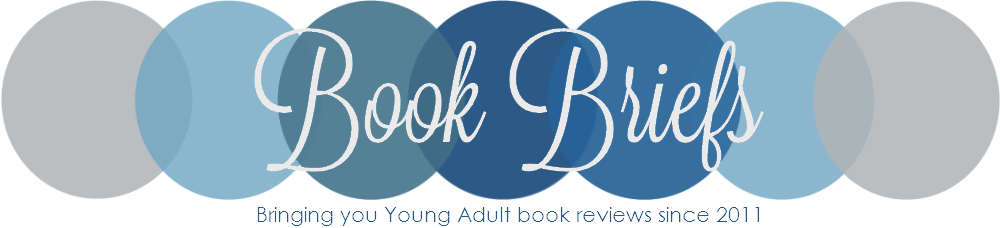



This is a pretty cool solution Michelle! It drives me crazy reading PDF because of the tiny fonts, I had no idea you could convert to mobi! Thanks for the tutorial.
Jeann you have no idea how happy I was when I found out. PDFs are the bane of my kindle existence. To the point where I get so frustrated with them that I start to take it out on the book, which I never want to happen.
I love this trick! I wish I could read the Adobe Edition Arc’s I get on kindle though, they are pretty small, and when I enlarge I have to then zoom out to turn the page.
I think Adorbe edition ARCs are PDF so as long as you have the pdf (like you downloaded it or a publisher/author emails it to you for review) this should work. When you email the Adobe ARC to your kindle email address, just put the word convert in the subject line 😉
OMG – that is so simple! I use Calibre too but sometimes I’m just near my laptop for converting. thanks for the tip!
It really is Tammy. I can’t wait for you to try it and see 🙂
It worked but their were random numbers throughout the book. Maybe it was just the one PDF I had received. I am going to try again the next PDF I get.
I can’t believe I haven’t tried that yet, I will give it a go! Thank you 🙂
Yes, Kara! You need to try it. It works really great.
[…] Book Briefs offers a hack all Kindle owners must know. […]
This is wonderful! I had no idea. I actually cringe every time I get a PDF ARC because I know I’m in for a REALLY bad reading experience (that has nothing to do with the book itself). Once it’s converted like this, can you highlight passages too? Because that’s the other thing that DRIVES ME INSANE. I actually have two other apps on my iPad for reading PDF ARCs because I hate the way the Kindle app handles them natively. Maybe not any more though!
You know, I am not sure about the highlighting. I will have to check that out when I get home today. I was just so excited and I tried it and it actually worked that I didn’t explore too much else haha
But I am like you, I dread reading the book because I know I will get annoyed with the tiny font. I don’t want it to affect my opinion of the actual story but it is hard when you start off in a bad mood.
Thanks so much for stopping by Kim and happy PDF reading 😉
It’s that easy?!!! Oh my gosh!!! I need to try this for sure! I’m still in shock over how easy that is… I usually convert the book. That’s like.. The obvious solution right? But wow! Definitely trying it 🙂 Thank you!
[…] @ Book Briefs tells us the one trick every Kindle owner needs to know. (Hint: it involves reading PDF […]